We’re pleased to announce the launch of a resource library in the Google AdWords Certification Program portal. We’ve developed this tool based on feedback from agencies and advertisers that they’d like a centralized place to access and download training materials, research, and resources to stay ahead of the digital curve and effectively adopt Google solutions. This new tool is currently available to users with individual certification program accounts who are based in the United Kingdom, Ireland, Australia and New Zealand (users do not need to be certified to access it). We’ll be rolling out the resource library in the coming months to additional countries.
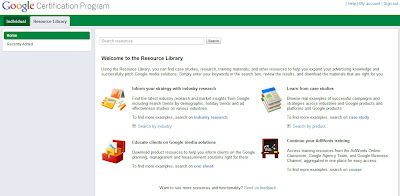
The library contains product and industry education above and beyond the certification curricula, as well as sales and marketing resources to help agencies and third parties acquire and retain clients. A sample of content includes:
- On-demand eLearning modules
- Market insights research
- Case studies
- Product one-sheeters
- Relevant videos from the Google Business Channel
The “Recently Added” page will allow you to see the new resources in the library.
 To get started:
To get started:- Log in to your Google AdWords Certification Program account. New users can visithttp://www.google.com/adwords/professionals/ and click “Join the Program.”
Note: While you don't need to complete the certification program to access the resource library, we encourage you to do so. Individual certification requirements are outlined here.
- You can get a preview of what’s available in the library from the home page. We’ve identified four key categories of information—industry research, case studies, continuing education, and product one-sheeters—and you can access samples of them by clicking the hyperlinks under the descriptions.
- If you have a specific search you wish to conduct, you can enter it into the search box. From there, you’ll see a list of relevant resources, which you can then expand to see a complete description and, if applicable, a download button. For the most accurate results, input detailed queries, and use quotation marks around the keyword phrase. In addition, if you're looking for something from one of the predefined categories, be sure to include this term in your query (e.g., "automotive" + "industry research", "YouTube" + "case study", "Google Analytics" + "course").
If you have feedback on the resources returned for your specific search results or have requests for additional content for the library, please submit your comments
here.
Posted by Matthew Davison, Agency Team
This is a cross post from the Inside AdWords Blog
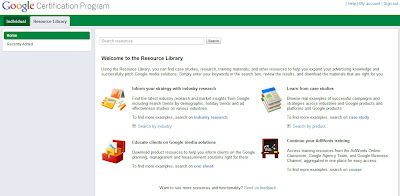
 To get started:
To get started:
0 comments:
Post a Comment